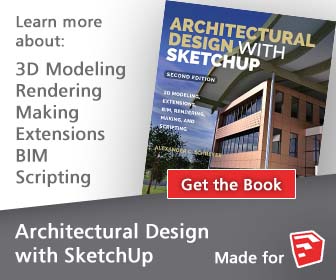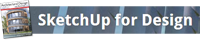This Plugin allows to optimize all textures in the model or selection. This can be useful if you want to quickly share a file that is too big because of extensive textures, or you used photos directly from the camera and want to batch-downsample them to an optimal resolution.

With nothing selected, it resizes all materials; with selection you can choose whether you want only the selected faces to be affected (only in selection) or whether the selected materials should be resized (in the whole model).
Resizing can be performed either a given percentage, or optimized to a specific resolution (pixel per meter) or optimized for a specific view (using the plugin Goldilocks if it is installed).
You can also crop textures to the area that is actually used in the model. This way you can get rid of sky or monochrome background of texture maps. If desired, the plugin rotates the crop boundary so that it fits best.

Requirements:
This plugin needs ImageMagick (Windows/Linux/OS X). It will maybe ask you for the installation location of ImageMagick.
If you don’t have ImageMagick installed, you can install it from the official site.
Windows users would download http://www.imagemagick.org/script/binary-releases.php#windows, OS X users can also try to install it via MacPorts/HomeBrew or instead use a Texture Resizer for OS X version with Sips (without ImageMagick).