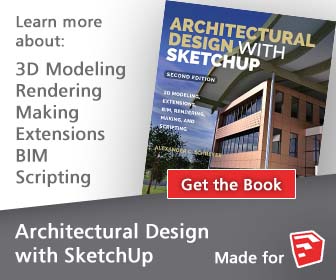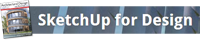A SketchUp Ruby Extension that adds STL (STereoLithography) file format import and export.3D printing is awesome, and the STL format has emerged as a standard way to share printable 3D models.
To support this community, SketchUp has gathered a couple of Ruby plugins and packaged them into a single Extension. Stay tuned! This is our first foray into Open Source, an experiment we hope to repeat.
Installing
The latest and greatest is available as an RBZ file. Download the file using the button on the side. Then inside SketchUp, select Preferences > Extensions > Install Extension and select the RBZ file you just downloaded. Voila! SketchUp installs the extension. You’ll find a new import type under File > Import and a File > Export STL menu option as well.