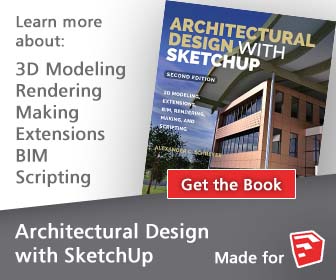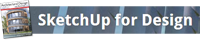I have been looking quite a while now for a way to share interactive 3D content from SketchUp on the web in a way that doesn’t require installing a browser plugin. While there were some Javascript- and Flash-based solutions, none of those appeared to be easy to work with. Other approaches, such as VRML (which is an export option in SketchUp Pro) always required the user to install a plugin. This is where WebGL comes in as a promising technology that is solely based on modern browser technology. Although not all browsers are able to display it (most notably IE and iOS-browsers are not willing to show anything), others like Chrome and Safari are perfectly capable of rendering models very nicely.
This is where Sketchfab comes in. This website lets anyone upload 3D models (up to 200 MB for free) and display them using WebGL. They even have a WordPress plugin to embed your models on your site (you can see it in action above). Since the main upload file format is COLLADA, it is easy for SketchUp users to upload their work there. What has been missing until now was a SketchUp plugin to makes this process more automatic.
The plugin that you can download and install from this page adds a menu item “Upload to Sketchfab” to the File menu in SketchUp. All you need to do before you can upload your models is register on their website and get a “secret API key” that links your uploads to your account. You can find that token on your personal dashboard page after registering.
After uploading your model, you can edit parameters, grab a thumbnail or adjust the default view on the Sketchfab website.
One word of caution regarding texture size: If you run into problems where the model won’t upload, try reducing the texture size/quality so that the overall file size is reduced as well. I don’t know what the limitations of the upload process are, but too large models apparently don’t upload.