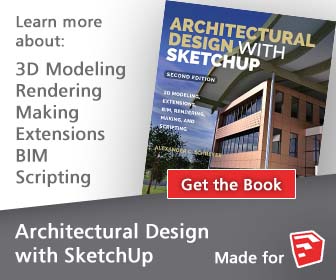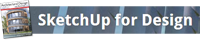This code editor offers an easy and visually appealing way to create and modify Ruby scripts directly within SketchUp. These scripts can then be used to create geometry, add functionality or add data within the SketchUp 3D modeling environment. The SketchUp Ruby API provides a complete set of functions to automatize SketchUp in many ways or create scripted, computational geometry.

I created this editor mainly for two reasons: One is that when I write code, I permanently need to look up documentation. To make this easier, I added a bunch of reference webpages to a browser in a tab. Also, a dropdown above the editor contains some common code snippets that can be inserted at the current cursor position.
The other reason is that I wanted it to behave a bit more like a real code editor, so I added a bit of jQuery magic to make it look good and have some additional features. I also added the excellent CodeMirror 2.0 syntax highlighting engine. This provides the editor with multi-language code highlighting, correct TAB control, bracket matching and many more features. Just load the plugin and give it a try to see for yourself!
This editor was originally an extension of Jim Folz’s Web Console plugin.