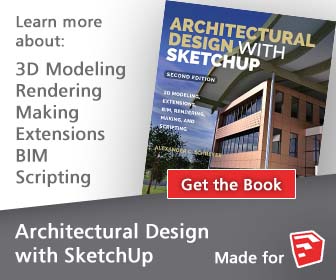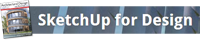OpenStudio is a cross-platform (Windows, Mac, and Linux) collection of software tools to support whole building energy modeling using EnergyPlus and advanced daylight analysis using Radiance. OpenStudio is an open source project to facilitate community development, extension, and private sector adoption. OpenStudio includes graphical interfaces along with a Software Development Kit (SDK).
The previous version of OpenStudio (now called the Legacy OpenStudio Plug-in) only included the SketchUp Plug-in. If you are still interested in the previous version, please download from the EERE website. The version supplied on this website includes new and enhanced functionality.
The new OpenStudio graphical applications include the updated SketchUp Plug-in, the stand alone OpenStudio application, and ResultsViewer. The SketchUp Plug-in is an extension to the popular 3D modeling tool that adds OpenStudio context to the SketchUp program. The Plug-in allows users to quickly create geometry and assign space attributes using the built-in functionality of SketchUp including existing drawing tools, integration with Google Earth, Building Maker, and Photo Match. The OpenStudio application is a graphic energy modeling tool. It includes visualization and editing of schedules, editing of loads constructions and materials, a drag and drop interface to apply resources to spaces and zones, a visual HVAC and SHW design tool, and high level results visualization. Radiance can also be integrated into the simulation workflow. This is accomplished by using an annual Radiance simulation to measure daylighting, and then creating an electric lighting usage schedule for EnergyPlus. OpenStudio also gives the modeler integrated access to data from the Building Component Library. ResultsViewer enables browsing, plotting, and comparing EnergyPlus output time series data.
OpenStudio allows building researchers and software developers to quickly get started through its multiple entry points, including access through C++, Ruby, and C#.