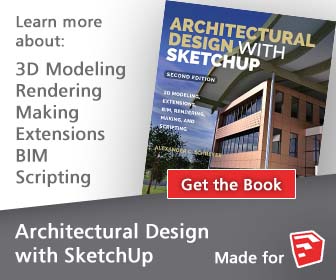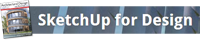About
It is an extension of Sketchup, which allows advanced copying of groups and component instances.
Installation
- Unpack contents of «Plugins» subfolder into SketchUp «Plugins» subfolder
- Unpack contents of «Resouces» subfolder into SketchUp «Resources» subfolder
- Enable ‘LSS Matrix Toolbar’: choose Sketchup Main Menu>> View>> Toolbars>> LSS Matrix Toolbar
Usage
«LSS Matrix» has preprocessing stage:
it is necessary to make an initial copy instance and «controlling» copy instance(s) before «LSS Matrix» dialog launching.
After preparations:
- Choose Plugins>> LSS Matrix>> Lss Matrix Dialog command from the main menu or click appropriate button of «LSS Toolbar»
- Pick the initial instance
- Pick copy instance(s)
- Adjust settings
- Click «Apply» to generate array of copies