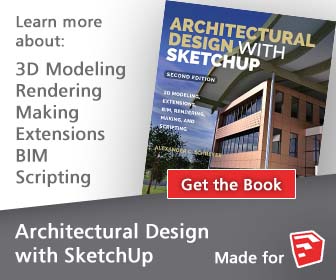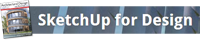One of the problems facing application developers is adding functionality without making the entire interface feel cluttered. There are various means including toolbars, but none of them scale to even a moderately complex application. Searchable user interfaces give the chance to provide the same powerful feature sets on limited screen space, and bridging over to all sorts of alternative and mobile devices.
This plugin offers a quick launcher to search and execute features of SketchUp, including (and most importantly) plugins that you have installed.
- You can search for native SketchUp features as well as plugins and select them by mouse or keyboard. Features that are not usable in the current context can not be executed (and are shown grayed out).
- Clicking the clock button gives you access to a list of recently used features that you don’t need to search anymore. You can also use this list as a dynamic toolbar.
Usage:
- Menu ‘Plugins‘ → ‘LaunchUp – Tool Launcher‘
- or create a shortcut, for example ctrl+space
- The push pin icon toggles whether LaunchUp stays open all the time, or whether it hides when a command is executed.
- The clock icon toggles the history of recently used features.
- Search for “LaunchUp – Options” to change settings.
Note:
This plugin has only been possible by modifying (intercepting) SketchUp API methods, since the API lacks some methods (UI::Command.proc). This should not have bad side-effects, however in case you notice problems, you can just remove this plugin (and restart SketchUp) and notify me.
Issues:
- Not all native features (from the menus) are available, but all plugins should be.
- Context menu items are available as soon as the context menu as been opened once.
- On OS X, an unfocussed webdialog absorbs the first click to focus itself. You might want to get used to double-clicking.
- The dialog can flicker slightly on OS X when resizing causes SketchUp/OSX to move the dialog up, and then the plugin tries to preserve the dialog’s original position.