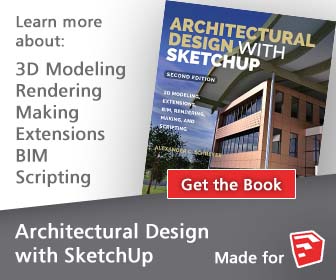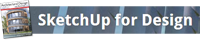Design Tools
DrawMetal™ provides plugins (extensions) for SketchUp® for drawing a variety of spirals, curves and tapered shapes (tapered extrusions).
Curved tapered shapes are typical in architectural and ornamental scrollwork, and for that application, the plugins also calculate the amount of stock (raw material) required to fabricate the tapers.
The plugins are available free of charge.
Curve Maker
Draws a variety of spirals and curves interactively, from specified dimensions or by specifying values for mathematical parameters. (No need to know any mathematical formulas.) The figure below shows a Bernoulli spiral created from the two specified dimensions.
Learn more…and watch a video of interactive curve drawing
Taper Maker
Draws a taper (a tapered extrusion) along a path (line) specified by the user. Taper cross-sections can be round, square, rectangular, hexagonal or octagonal.

Beginning with v1.3.5 2012-04-30, Taper Maker also draws tapered right trapezoid and quadrilateral cross sections between a pair of paths as illustrated below
Learn more…and watch a video on Taper Maker
Stock Maker
Estimates how much stock is required to fabricate a taper. In the example below, Stock Maker determines that approximately 9 5/16″ of 1″ square stock is sufficient to draw this 30″ taper.
Stock Maker also accumulates requirements across multiple tapers and estimates the total finished weight and stock cost.