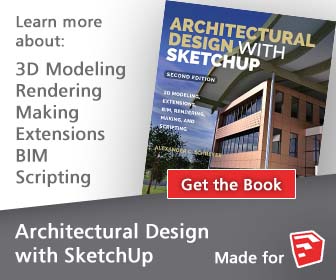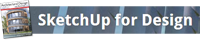ArielVision

ArielVision is a low-cost, easy-to-use, renderer for SketchUp.

Exterior SketchUp model rendered with ArielVision
All the features you need for great renderings:
- Lights and Illumination
- Reflective Materials
- Background Images
- Realistic glass materials
- Top quality, PhotoRealistic Rendering Engine
- Fully integrated into SketchUp
By offering just the options you need, and just the settings you need ArielVision makes it easier to learn to Render then it was to learn SketchUp
- Lighting Default are Preset for You
- Material Settings provide just what you need
- Predefined Materials make it even easier
ArielVision uses sun, sky, shadows, lights, transparency and reflections to create Photorealistic renderings from SketchUp models at an affordable price.
ArielVision uses a simple dialog to set properties on SketchUp materials such as reflections, and has a Wizard to create many common lights. Many good renderings can be created with a single button click and no changes to the model at all
Need More?
ArielVision is the perfect combination of high-quality rendering while still being extremely easy to use. ArielVision is a low cost, easy to use rendering package which makes very good results. It is easy to use because it contains only the features you need for good renderings.
However, if you are looking for a full featured rendering package, with many, many more features, also at an attractive price, check out IRender nXt
IRender nXt costs just a bit more, but has many, many more rendering features. The additional features can make it seem harder to use – because to use special things like fog, depth of field, caustic glass, etc. you have to decide whether to turn them on and you often have to set values which effect them. These features can make even better renderings, but it may take more time to set them up.
How should I decide which Renderer to try and purchase?
Features:
If you want to have all the high-end features available – even if you don’t use them right away, then you should choose IRender nXt. If you want to create better hi-res images from your SketchUp model, but don’t want to have to learn how to use advanced rendering features – like Depth-of-Field, Special Reflection Settings, Special Transparency Settings, etc. then ArielVision is the right choice for you.
Cost
If you are using SketchUp and Rendering as part of your professional offering, and are using it to increase or support your business, then IRender nXt should fit within your budget. If cost is your primary concern, then ArielVision may be the right choice for you.
Sample
This interior scene was create by downloading a vanity, mirror and shower stall from the 3D Warehouse, right clicking on materials to set reflection and placing ceiling lights in the ceiling. This rendering took less than 1 minute to complete.

Fully Integrated into SketchUp
All renderings settings – reflection, lights, etc. – are stored in you SketchUp model and the rendering is created with a single click on the ArielVision Toolbar – which starts the rendering. You can return to the model and re-render it without having to define materials and lights or make make other renderings settings – everything is remembered and stored in the model.
Read more: ArielVision