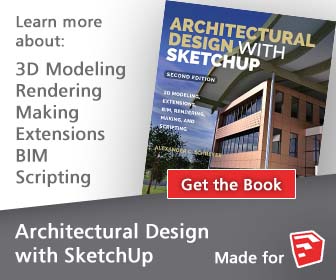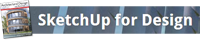Learn Plugin Developement
There are many tutorials, resources and forums available online that will help you get started. Use the following list as a springboard:
- Hello world!
- Distributing your plugin
- SketchUp API documentation
- SketchUp Ruby Cheatsheet
- Official SketchUp API Blog
- SketchUp Ruby Resources
- Ruby Code Snippets
- Ruby Documentation
You can also find great forums for discussion in the official Developer Forum or at SketchUcation.
The following concerns plugins written in Ruby (the programming language included with SketchUp’s free and Pro versions). It is a basic template to get you started. Also note that SketchUp has a C++ SDK (in case you intend to work with it from other software).
Although you can use any text editor to create a plugin, it might be a good idea to install my Ruby Code Editor plugin into SketchUp first. This allows you to experiment with Ruby scripting. You can then afterwards package your code in a plugin using the instructions below.
RBZ Plugin File Structure
The RBZ file format was introduced in Maintenance Release 2 of Version 8. Packaging a plugin this way allows a user to easily install it from SketchUp’s Preferences dialog.
To enable use of the RBZ-installer functionality, all files that make up a plugin must be packaged in one single compressed file (note that the RBZ file is simply a re-named ZIP file). The following is a minimal sample file structure. You can add as many other files and folders as necessary for your plugin. The entire contents of the compressed file will get copied into SketchUp’s Plugins folder on installation.
my_plugin.rbz (compressed file)
|
|-- my_plugin_loader.rb
|
|-- my_plugin (directory)
|
|-- my_plugin.rbAs a reference: SketchUp’s default Plugin installation folder can be found here (replace version number with current major version):
Windows: C:\Program Files\Google\Google SketchUp 8\Plugins\
Mac: /Library/Application Support/Google SketchUp 8/SketchUp/Plugins/
Plugin Template
It is a good idea to a) use SketchUp’s extension system and b) wrap your plugin in a Ruby Module. Below is some sample code to get you started. Replace “my” with your initials to keep things clean.
Contents of /my_plugin_loader.rb (in main directory)
require "sketchup.rb" require "extensions.rb" # Load plugin as extension (so that user can disable it) my_plugin_loader = SketchupExtension.new "My_Plugin Loader", "my_plugin/my_plugin.rb" my_plugin_loader.copyright= "Copyright 2011 by Me" my_plugin_loader.creator= "Me, myself and I" my_plugin_loader.version = "1.0" my_plugin_loader.description = "Description of plugin." Sketchup.register_extension my_plugin_loader, true
Contents of /my_plugin/my_plugin.rb (in subfolder)
=begin
Copyright 2010, Author
All Rights Reserved
THIS SOFTWARE IS PROVIDED "AS IS" AND WITHOUT ANY EXPRESS OR IMPLIED WARRANTIES, INCLUDING, WITHOUT LIMITATION, THE IMPLIED WARRANTIES OF MERCHANTABILITY AND FITNESS FOR A PARTICULAR PURPOSE.
License: AuthorsLicenseStatement
Author: AuthorName
Organization: AuthorAffiliationOrOrganizationIfAny
Name: ScriptName
Version: ScriptVersion
SU Version: MinimumSketchUpVersion
Date: Date
Description: ScriptDescription
Usage: ScriptUsageInstructions
History:
1.000 YYYY-MM-DD Description of changes
=end
require "sketchup.rb"
# Main code (start module name with capital letter)
module My_module
def self.my_method
# do something...
end
def self.my_second_method
# do something...
end
end
# Create menu items
unless file_loaded?(__FILE__)
mymenu = UI.menu("Plugins").add_submenu("My Plugin Collection")
mymenu.add_item("My Tool 1") {My_module::my_method}
mymenu.add_item("My Tool 2") {My_module::my_second_method}
file_loaded(__FILE__)
endPlease note: If you prefer to not have your plugin’s source code visible, then you can use SketchUp’s Scrambler to encrypt Ruby files.