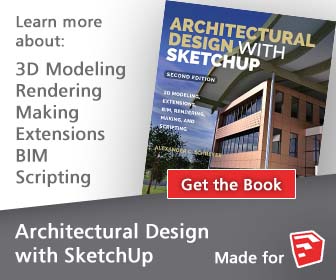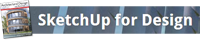PLEASE NOTE: With the arrival of SketchUp’s own Extension Warehouse and the SketchUcation PluginStore, this site has basically become more of a proof-of-concept than a functional addition to SketchUp. Feel free to use it if you like, but note that plugins on this site might not have been updated in a while.
————————-
This website provides a web-based index for plugins for Trimble’s 3D-modeling software SketchUp. It is a community-driven portal where users can find plugins easily and rate and discuss them. There is also a small plugin that lets you browse this site directly from within SketchUp. All of this is available without registration.
In addition, any user can contribute plugins (including various metadata) and blog posts (after a review). Simply register using the small form on the bottom of the page and you are set to go!
At this point, this site is in Beta-mode, so go ahead and provide feedback in the blog.
On this site a SketchUp User can:
- Browse the plugin index by category, tag and author or using the search function.
- Download a plugin’s installer file (a RBZ-file) through the publisher-provided link.
- Install a plugin easily in SketchUp (using the new “Install Extension…” tool in v.8 M2 (maintenance release 2) of SketchUp (and newer). Update now if you are using an older version.
- Alternatively: Use the installer plugin to browse this website from within SketchUp and find/download/install plugins.
- View the current version number and the release date of a plugin (makes finding updates easy).
A Plugin Developer can:
- Submit as many plugins as desired for free to the database.
- Use the Press-A-Plugin bookmarklet to quickly submit many plugins.
- Add relevant parameters (description, screenshots, videos, instructions, version number, release date, changelog, publisher URL, donation URL and a download URL).
- Edit and update the plugin description and parameter whenever needed.
- Extract plugin data (e.g. the version number) programmatically using the API and use it (e.g. for update checking).
A Commercial Plugin Developer can:
- List their plugin for free and drive users to their site.
- Provide a download link to a trial version for a commercial plugin (the developer must take care of licensing and selling themselves, though).
- Alternatively only offer a link to their own website where the user can learn more about the plugin and try/buy it. It is not necessary to provide a direct download link.
- Promote their plugin through tutorials in the blog on this site.
Anyone can:
- Comment on any plugin and rate it.
- Contribute tutorials or gallery items for inclusion in the blog.
Please note:
This website is not for-profit and will always provide submitted data for free. We will also never sell submitted data (it will remain freely available through the APIs and on this site).
This website is NOT affiliated with Trimble or Google or owned/produced/sanctioned in any way by those companies. It is a community-portal produced and maintained by the SketchUp user community.
This website is maintained by Alexander Schreyer (Lecturer in Building and Construction Technology at the University of Massachusetts, Amherst, USA) and is being made available for free as a service to the SketchUp community.
Contact me using the contact form if you have any questions.